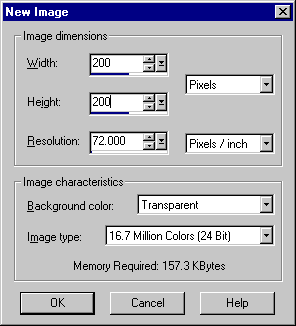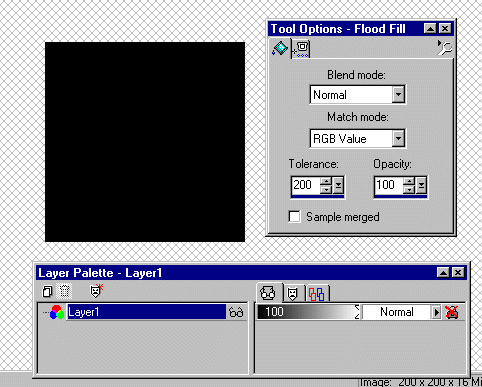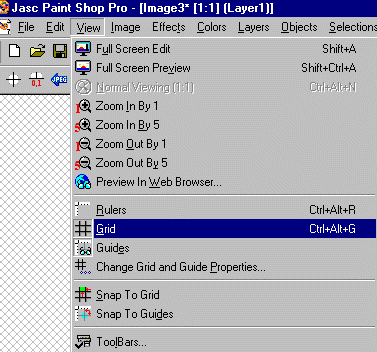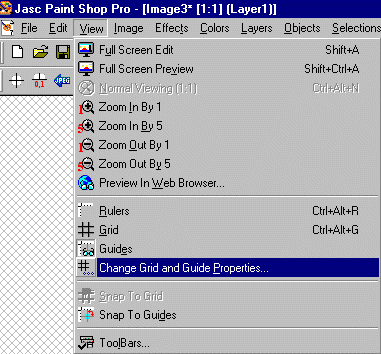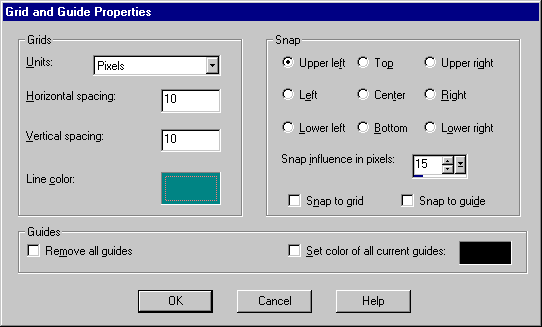|
|
EZ Grid Tutorial
Page 1
As you can see, I wanted my page
to have a subtle grid background. However, I did NOT want to spend
hours drawing and aligning vertical and horizontal lines and hoping everything
would line up. So I decided to try an experiment - and sure enough - it
worked! The whole process took less than 10 minutes, only one layer,
and no math! Now, on to the ez grid tutorial.....
Step 1: In your mind, choose
your color combination. In this tutorial, I selected a black background
and a teal grid color (R=0 G=128 B=128) In PSP, open a new image
with the following parameters:
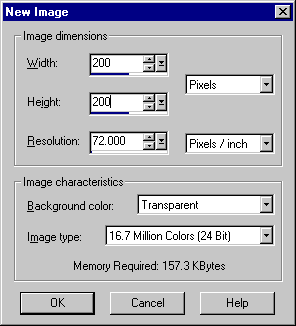
Step 2: Using your flood
fill tool  select your
background color from your pallette on the right and left click on your
canvas. You should end up with a solid square of color. select your
background color from your pallette on the right and left click on your
canvas. You should end up with a solid square of color.
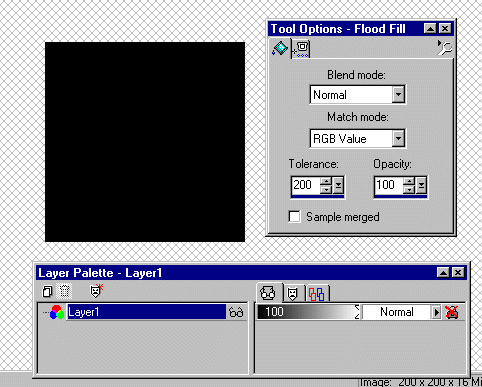
Step 3: Now select View > Grid.
Make sure the Grid button is down. Don't panic if you don't see your
grid right away - it really is there. You will see it after Step
5.
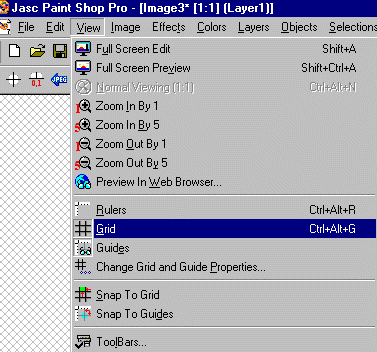
Step 4: Now select View
> Change Grid and Guide Properties.
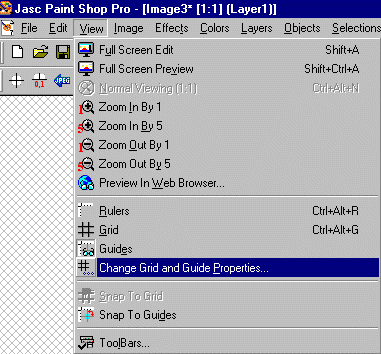
Step 5: In this dialog box,
make sure your units are in pixels, horizontal and vertical spacing are
at 10. Click on the Line color box (that blue box you see, it may
be a different color on your system). A pallette will pop up, and
select your color from there. Then click OK.
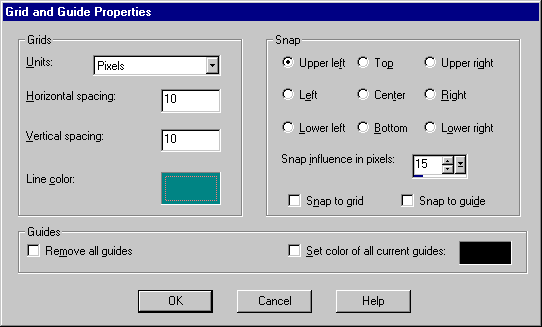
Now, lets go to the next page
and make some magic happen! >>>>>
|